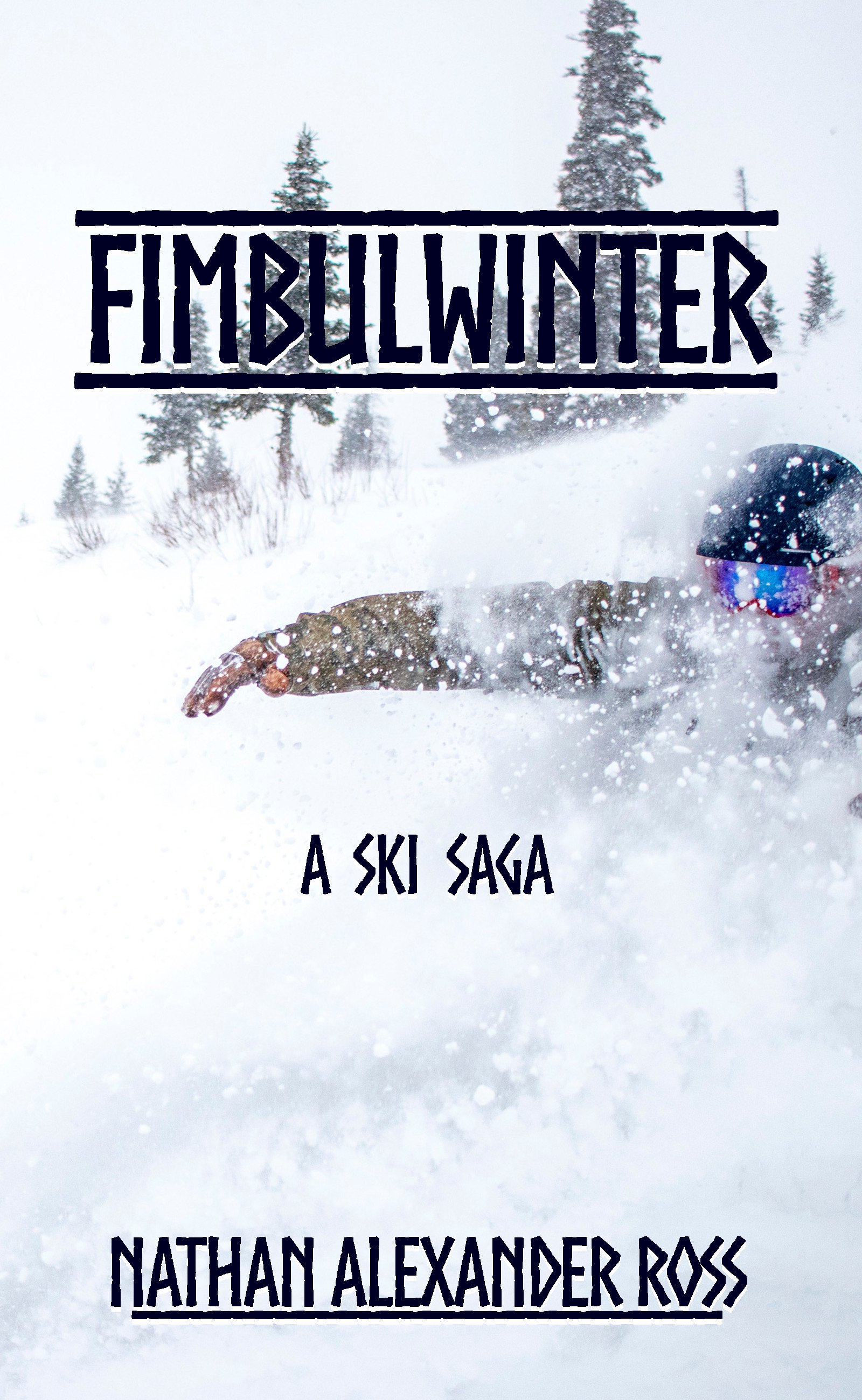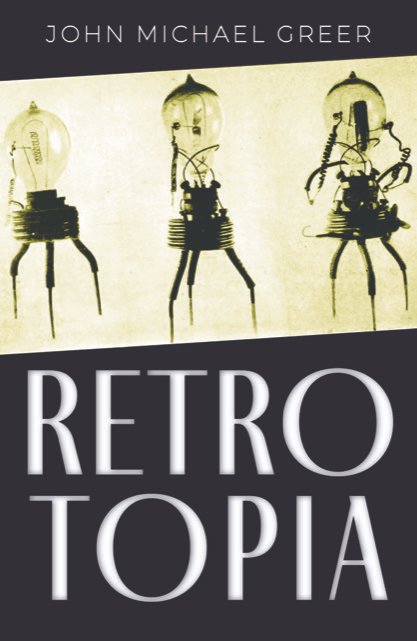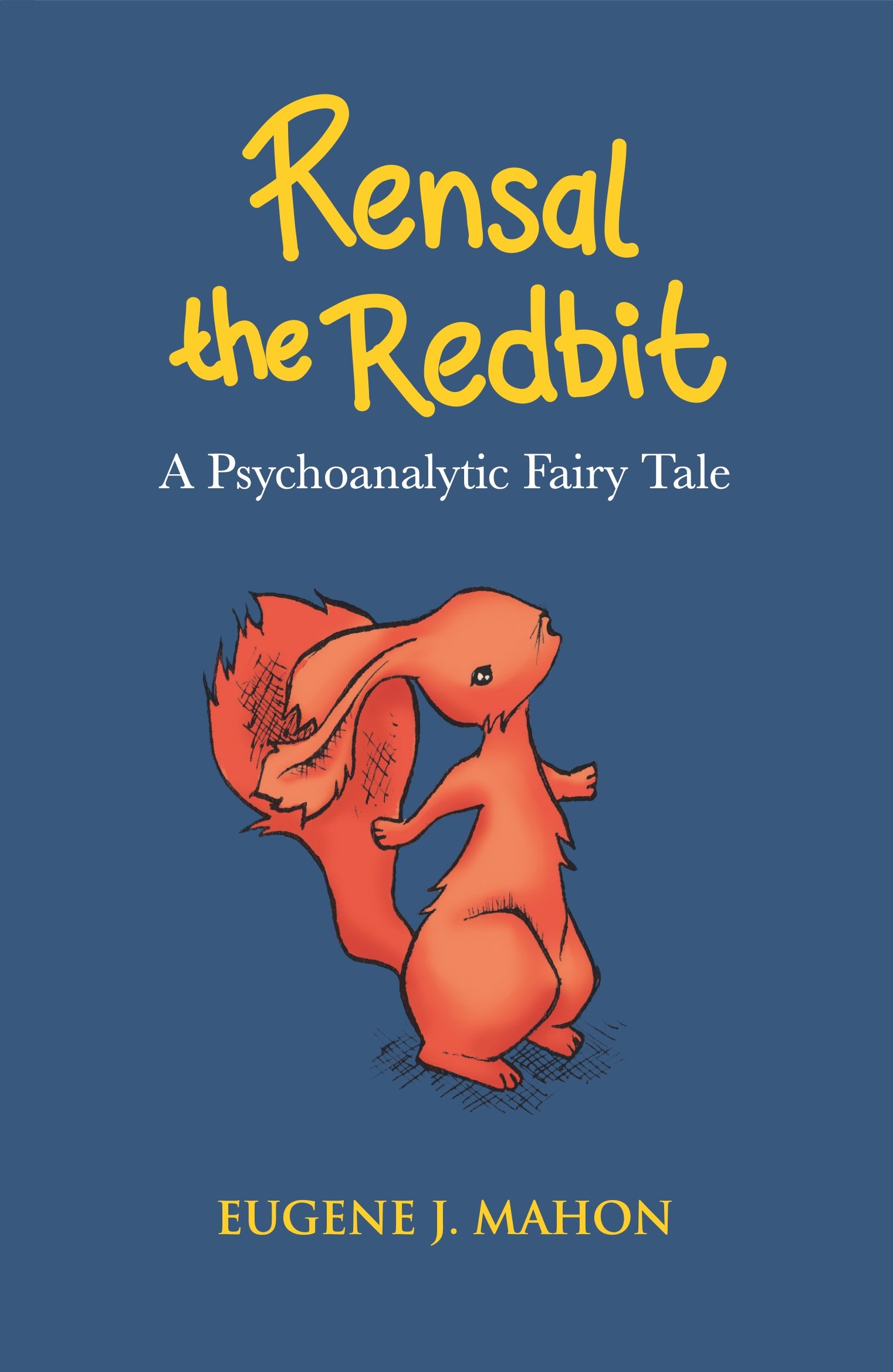SPHINX
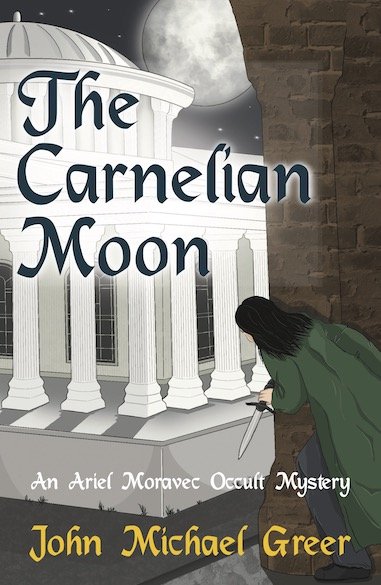
Quick View
The Carnelian Moon (An Ariel Moravec Occult Mystery), by John Michael Greer
$20.00
Add To Cart
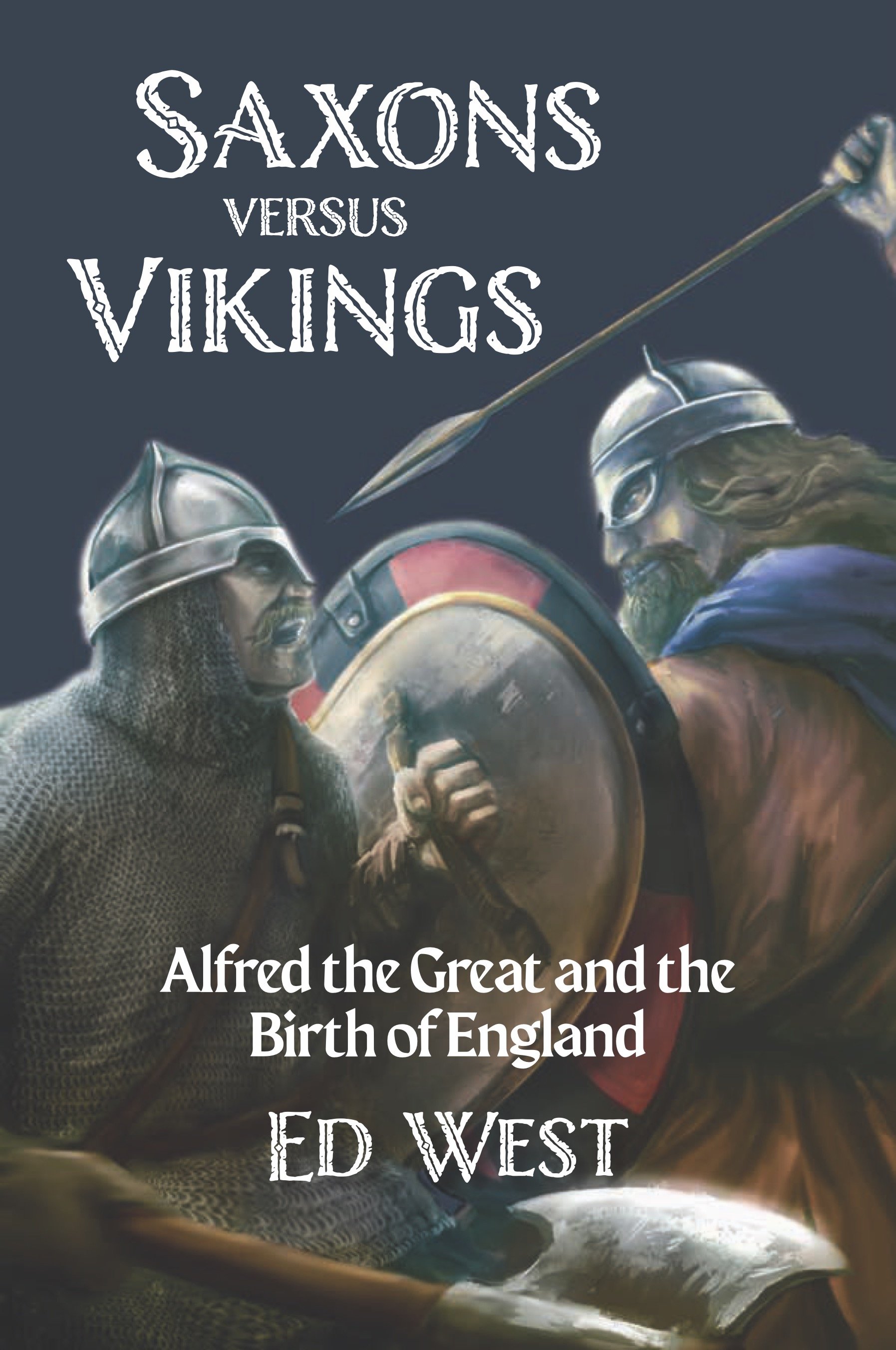
Quick View
Saxons versus Vikings: Alfred the Great and the Birth of England, by Ed West
$20.00
Add To Cart
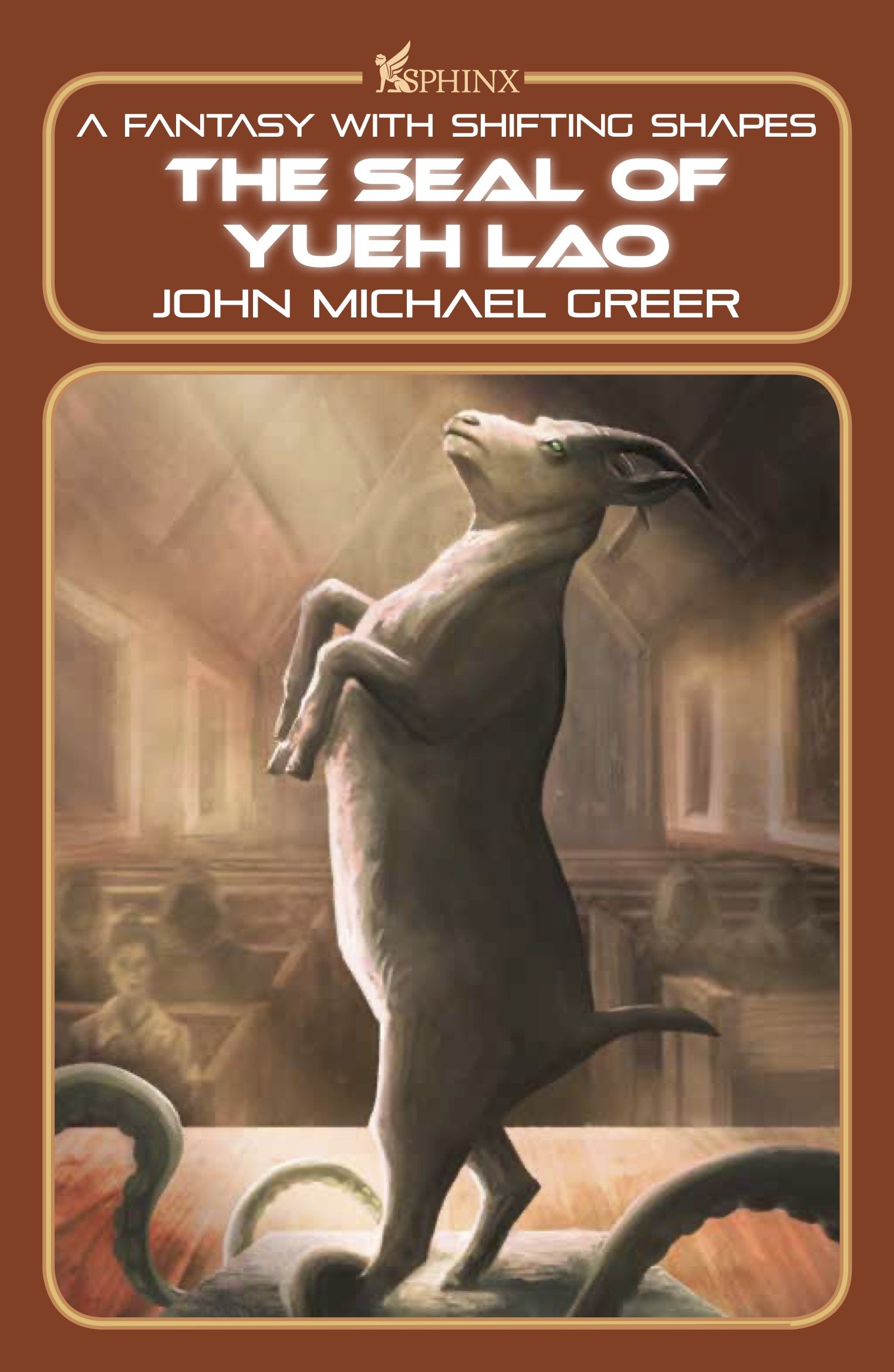
Quick View
The Seal of Yueh Lao (A Fantasy with Shifting Shapes), by John Michael Greer
$20.00
Add To Cart
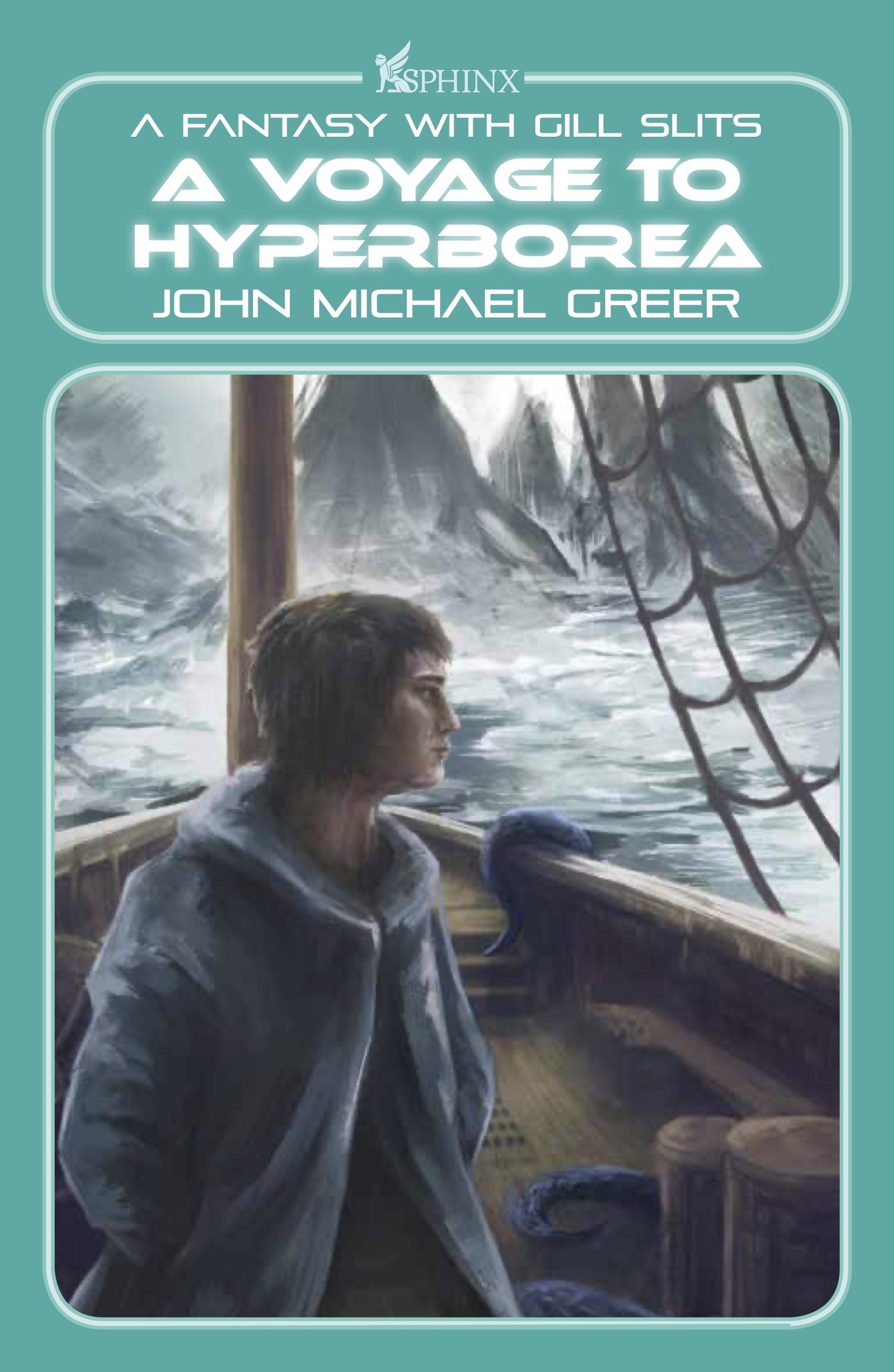
Quick View
A Voyage to Hyperborea (A Fantasy with Gill Slits), by John Michael Greer
$20.00
Add To Cart
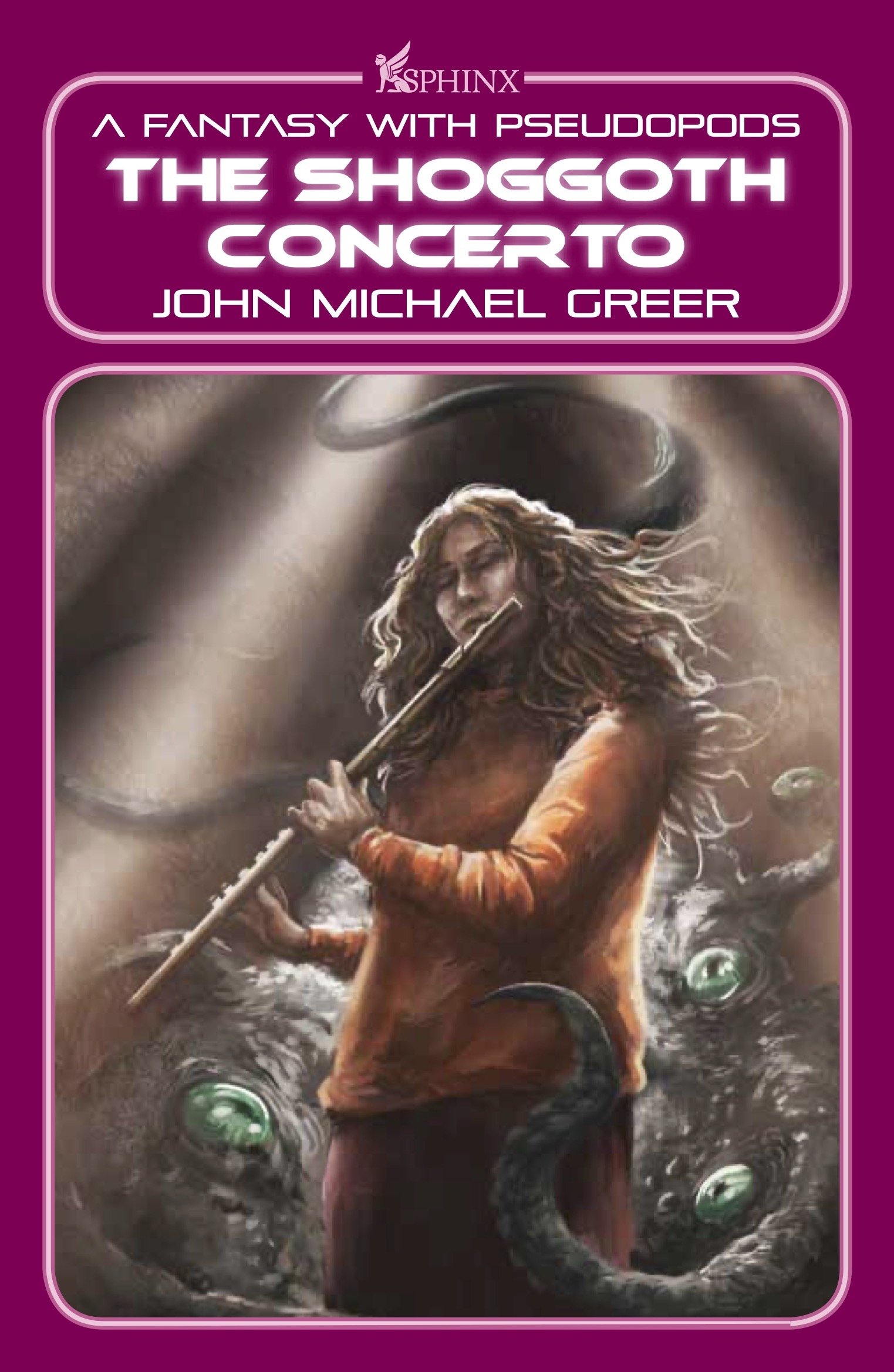
Quick View
The Shoggoth Concerto (A Fantasy with Pseudopods), by John Michael Greer
$20.00
Add To Cart
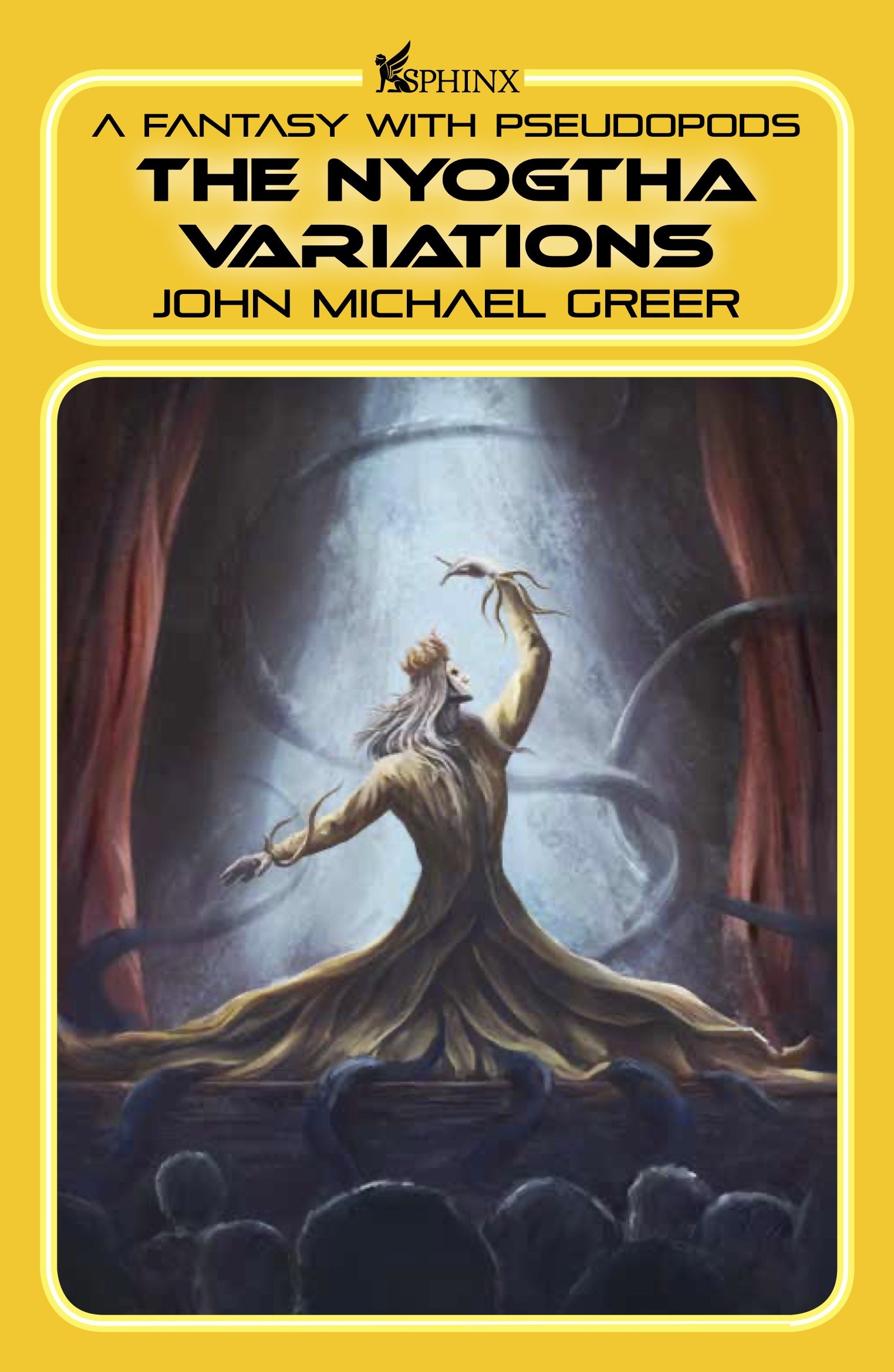
Quick View
The Nyogtha Variations (A Fantasy with Pseudopods), by John Michael Greer
$20.00
Add To Cart
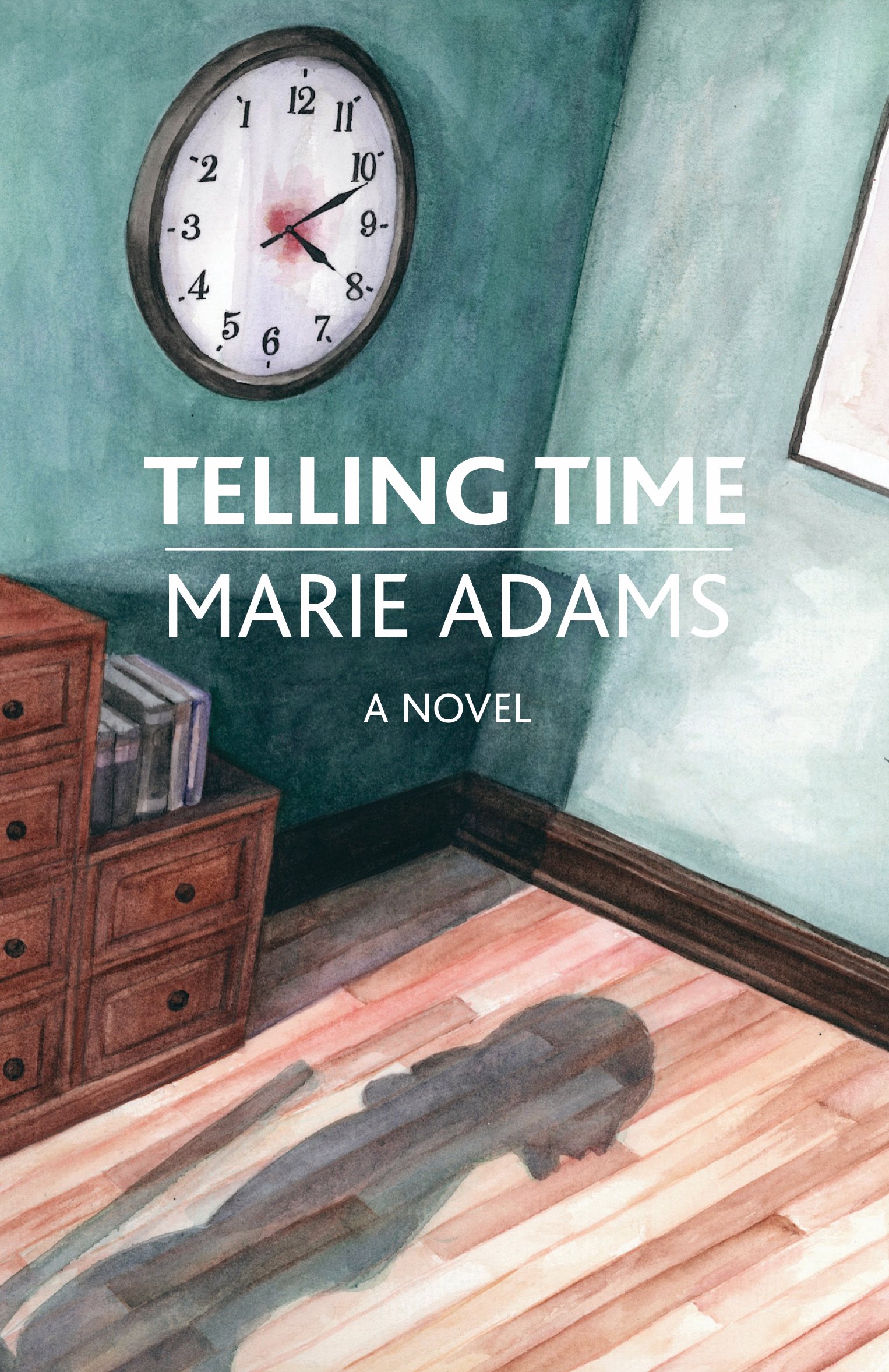
Quick View
Telling Time, by Marie Adams
$22.95
Add To Cart
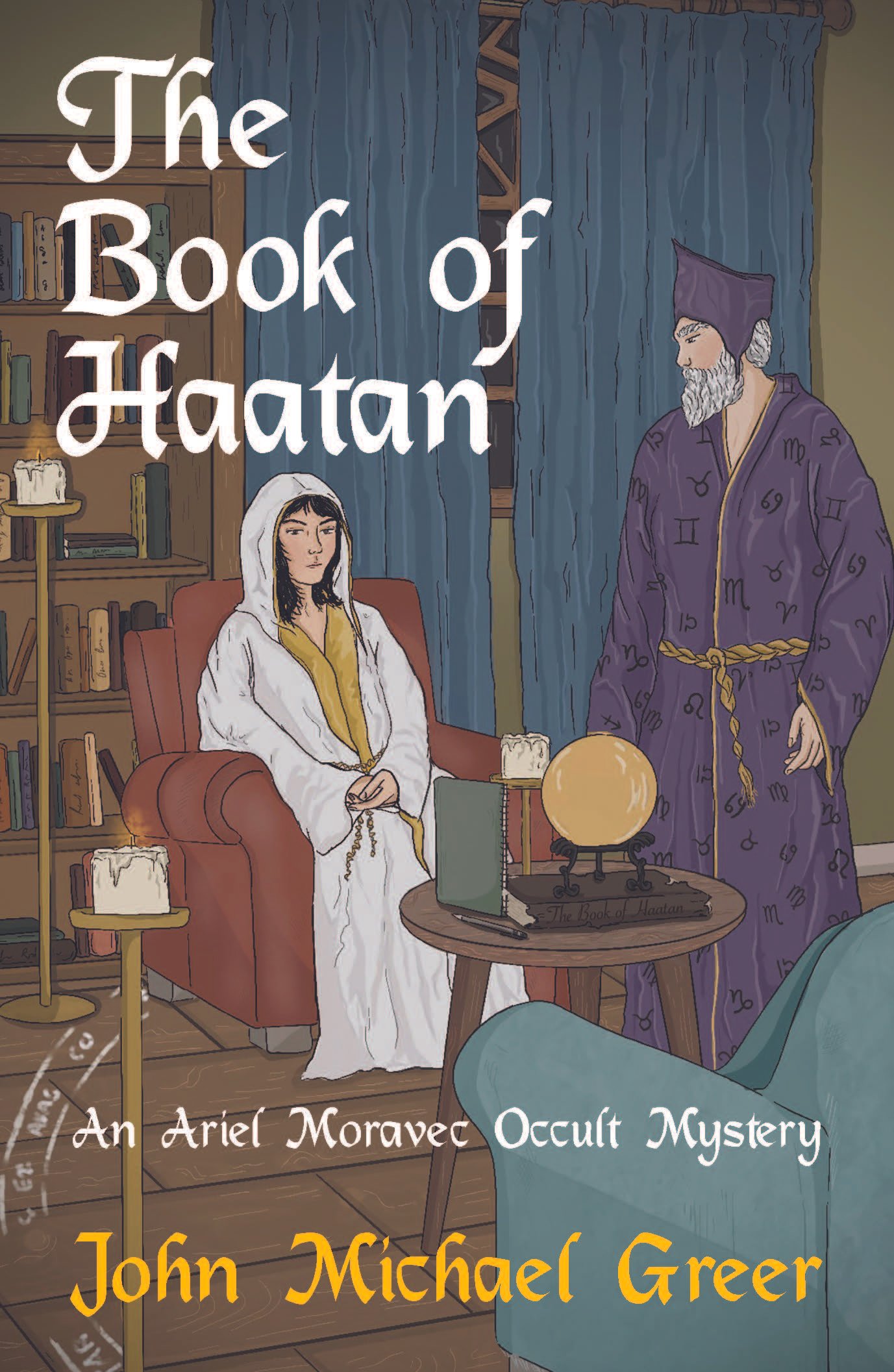
Quick View
The Book of Haatan (An Ariel Moravec Occult Mystery), by John Michael Greer
$20.00
Add To Cart
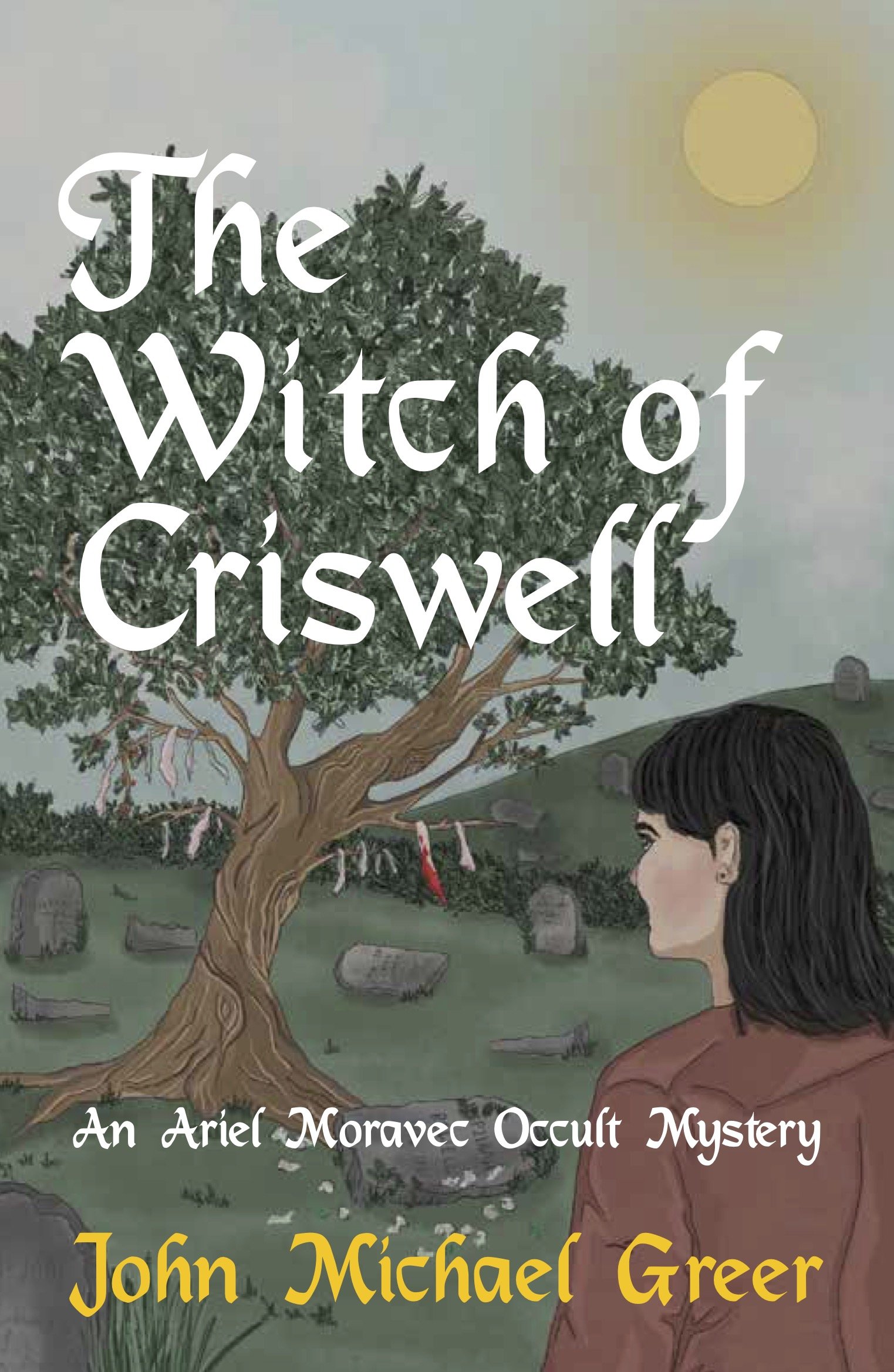
Quick View
The Witch of Criswell (An Ariel Moravec Occult Mystery) , by John Michael Greer
$20.00
Add To Cart
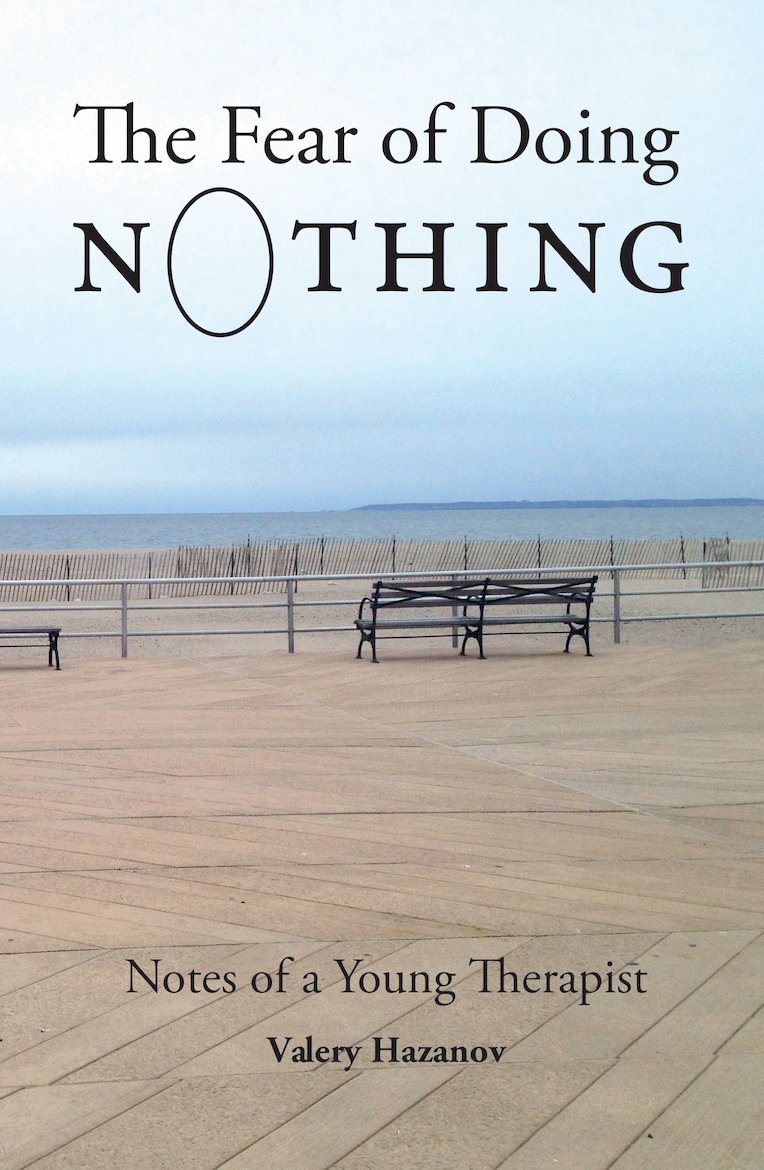
Quick View
The Fear of Doing Nothing (Notes of a Young Therapist), by Valery Hazanov
$18.95
Add To Cart
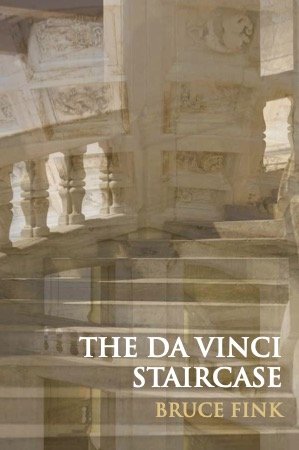
Quick View
The da Vinci Staircase (Love and Turbulence in the Loire Valley), By Bruce Fink
$19.99
Add To Cart
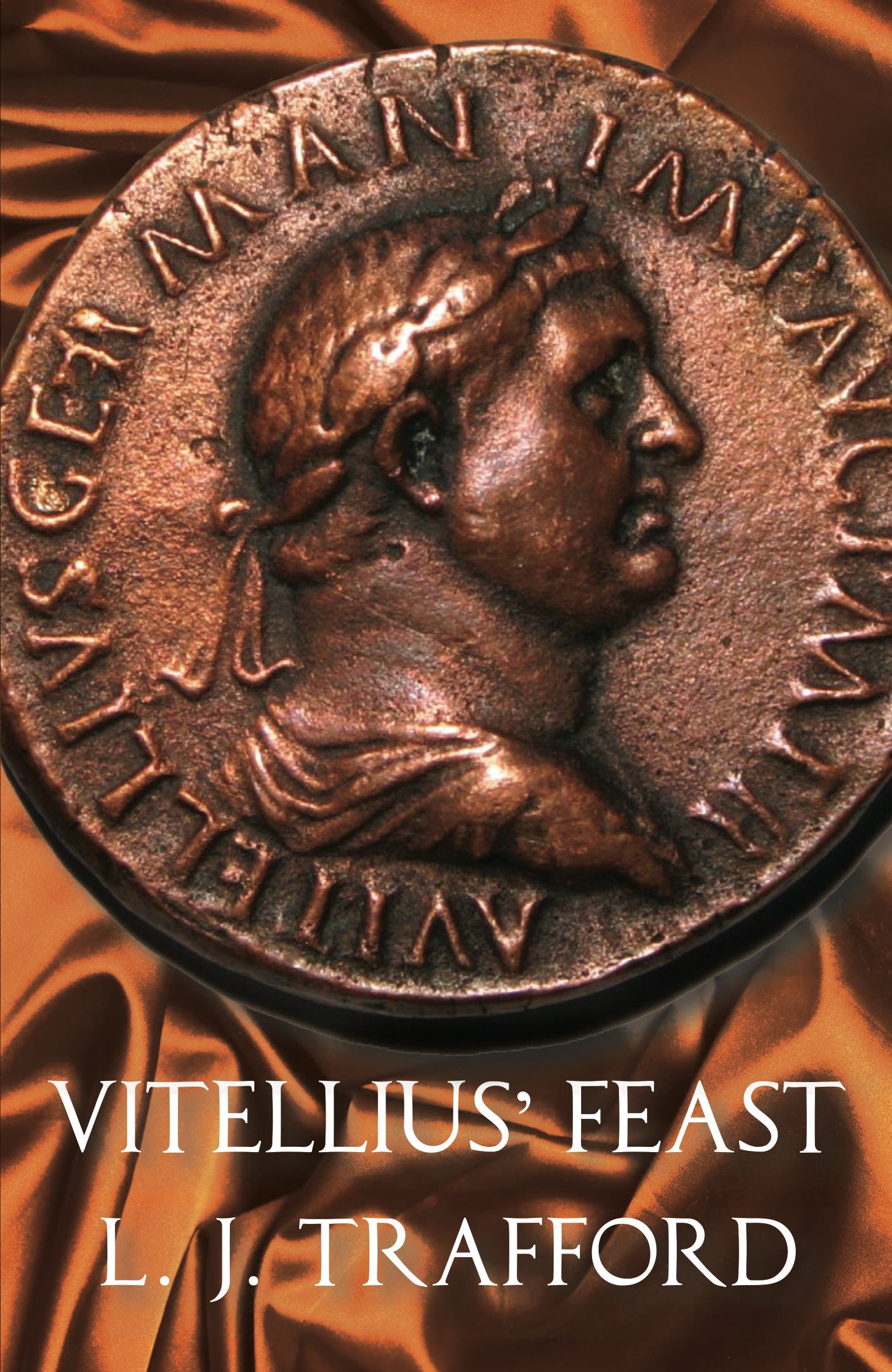
Quick View
Vitellius' Feast (The Four Emperors Series: Book IV), by L. J. Trafford
$22.95
Add To Cart
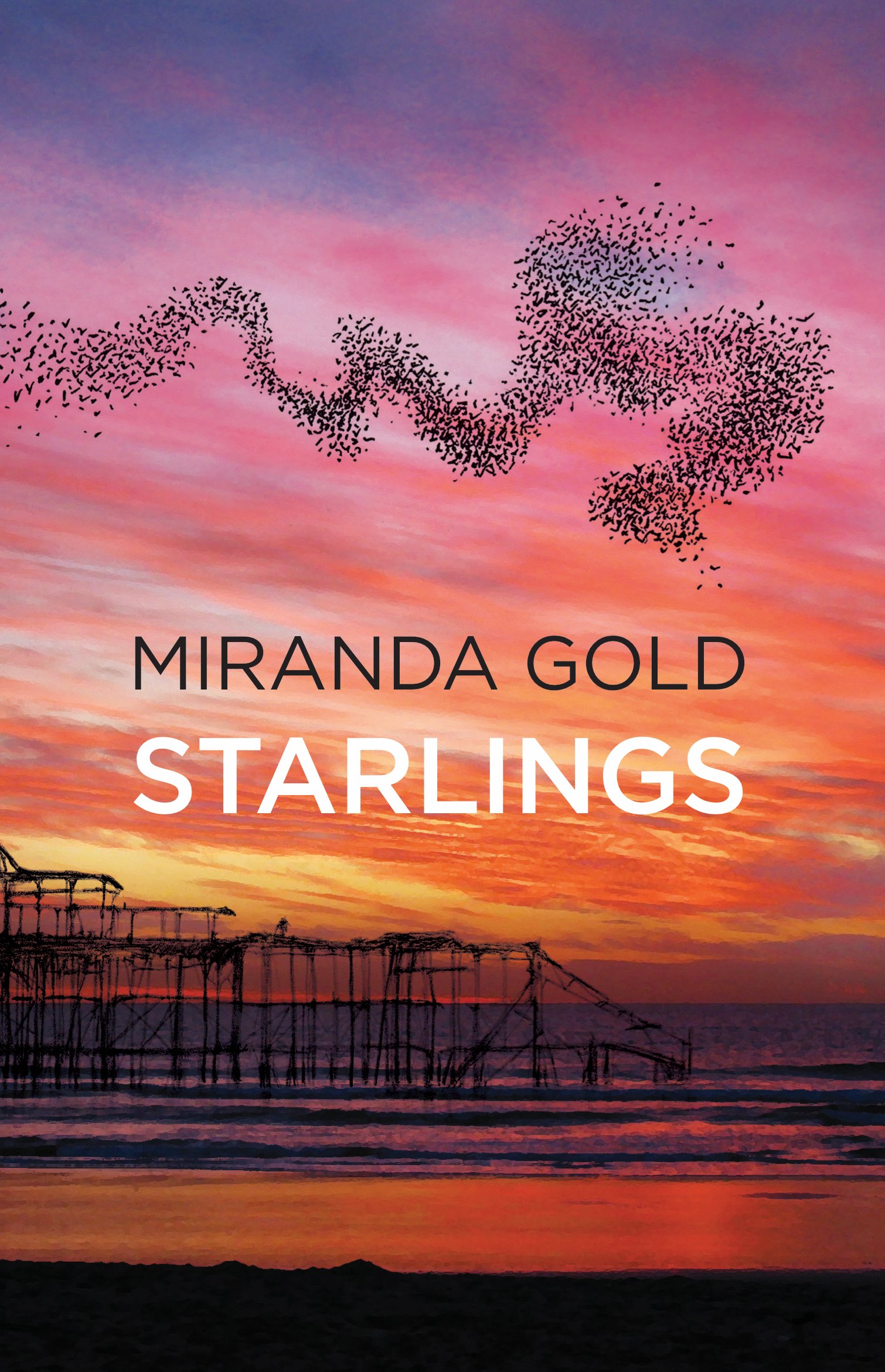
Quick View
Starlings, by Miranda Gold
$22.95
Add To Cart